Introduction
As developers transition to 64-bit architectures to utilize modern computing power, compatibility issues often arise with legacy components. One frequently discussed question in Delphi development circles is: “Will a TADOConnection work with a 64-bit Delphi application?” The answer is nuanced and involves understanding how Delphi handles database access, how Microsoft ActiveX Data Objects (ADO) operates, and how 64-bit environments differ from 32-bit ones.
This article dives deep into the technicalities surrounding TADOConnection, the Delphi component used for ADO database connectivity, and evaluates its behavior in a 64-bit context. Along the way, we’ll explore workarounds, best practices, and alternative approaches for ensuring smooth data connectivity in modern Delphi applications.
Understanding TADOConnection
TADOConnection is part of Delphi’s ADO database connectivity framework. It allows developers to connect to databases using OLE DB providers, which are part of Microsoft’s ADO framework. The core role of TADOConnection is to manage the database connection lifecycle and facilitate communication between Delphi applications and various database engines (like SQL Server, Oracle, Access, etc.).
ADO is a Microsoft COM-based technology, introduced in the 1990s and widely used since then. For further reading, you can explore ADO on Wikipedia, which provides a good overview of its history and components.
32-bit vs 64-bit Architecture in Delphi
Delphi began supporting 64-bit compilation from Delphi XE2 onwards. When compiling a 64-bit application, the Delphi compiler generates binaries that require 64-bit compatible libraries, drivers, and COM components.
A critical issue arises because many legacy ADO drivers and providers are only available in 32-bit versions. The TADOConnection component relies on these ADO providers via COM interfaces. So when a Delphi application is compiled as a 64-bit executable, it must interface with 64-bit ADO providers — something that is not always feasible or available.
The Role of COM and ADO Providers
Since ADO is a COM-based technology, it requires the underlying ADO drivers (like MSDASQL, SQLOLEDB, etc.) to be registered and available for the same bitness as the application. A 64-bit Delphi application cannot use 32-bit ADO providers due to the architectural incompatibility of COM components across bit boundaries.
This brings us to a key point:
TADOConnection in Delphi does not inherently support 64-bit ADO unless the corresponding 64-bit OLE DB providers are installed and registered on the system.
Challenges of Using TADOConnection in 64-bit Delphi Apps
1. Lack of 64-bit OLE DB Providers
The most common issue developers face is the absence of 64-bit versions of the ADO providers they’re using. For instance, older drivers like Jet OLEDB 4.0 are only available in 32-bit, making them unusable in 64-bit applications.
For applications that use Access databases (.mdb), the only option is the 32-bit Jet provider. Microsoft does provide a newer 64-bit ACE OLE DB provider, but it’s not a drop-in replacement and may require code and connection string modifications.
2. COM Registration Issues
Even if a 64-bit provider exists, it must be properly registered using a 64-bit version of regsvr32.exe. If not, the Delphi app will fail to initialize the connection, throwing a runtime error such as:
“Class not registered” or “Provider is not specified and there is no designated default provider.”
3. Design-Time vs Run-Time Behavior
Many developers build their applications in 32-bit mode (for compatibility) and switch to 64-bit only at runtime. However, TADOConnection may fail if the database provider isn’t correctly matched with the application architecture.
Workarounds and Solutions
1. Stick with 32-bit
If your app relies heavily on legacy ADO providers, the most practical solution is to keep compiling your app as 32-bit. This avoids all compatibility issues and lets you continue using TADOConnection without changes.
However, this may limit your ability to access more than 2 GB of RAM and leverage full CPU capabilities.
2. Use 64-bit Compatible Providers
Switch to 64-bit versions of ADO providers when available:
- For Access, use the Microsoft ACE OLEDB 12.0 or 16.0 provider (64-bit version).
- For SQL Server, use MSOLEDBSQL which supports 64-bit and is the replacement for the older
SQLOLEDB.
Make sure to install the 64-bit drivers and adjust your connection strings accordingly.
Example connection string:
Provider=MSOLEDBSQL;Data Source=your_server;Initial Catalog=your_database;Integrated Security=SSPI;
3. Use FireDAC or Other Components
Delphi offers modern database components like FireDAC, which are fully supported in both 32-bit and 64-bit environments. FireDAC abstracts away many of the low-level details and provides built-in support for multiple database engines.
Migrating from TADOConnection to FireDAC might involve rewriting data access layers but offers more stability, performance, and long-term support.
4. Use a Middle-Layer Service
For legacy systems, consider creating a 32-bit intermediary service (like a REST API or local service) that communicates with the database using ADO. Your 64-bit application can then call this service via HTTP or other inter-process communication mechanisms.
This isolates the ADO limitation to the service and decouples your main app from bitness dependencies.
Practical Example
Let’s assume you have a legacy Delphi application using Access:
ADOConnection1.ConnectionString :=
'Provider=Microsoft.Jet.OLEDB.4.0;Data Source=C:\Data\MyDB.mdb;';
In 64-bit, this will fail since Jet.OLEDB.4.0 is 32-bit only. The workaround is:
- Install 64-bit ACE OLEDB.
- Change the connection string:
ADOConnection1.ConnectionString :=
'Provider=Microsoft.ACE.OLEDB.12.0;Data Source=C:\Data\MyDB.accdb;';
- Ensure the driver is registered with 64-bit
regsvr32.
Delphi Community Best Practices
The Delphi community has often debated this issue on forums like Stack Overflow and Embarcadero Community. The consensus advice is:
- Use FireDAC if starting a new project.
- Switch to 64-bit compatible providers when migrating legacy apps.
- Test thoroughly — especially deployment environments (some dev machines may have the drivers installed, but production servers may not).
Conclusion
So, will a TADOConnection work with a 64-bit Delphi application? The answer is yes — but only if you have the appropriate 64-bit ADO/OLE DB providers installed and registered. Otherwise, TADOConnection will fail silently or throw errors at runtime.
For legacy applications, the easiest route is to remain in the 32-bit space. But for long-term stability and to future-proof your software, consider switching to newer technologies like FireDAC or writing intermediate services.
To summarize:
| Strategy | Works in 64-bit? | Notes |
|---|---|---|
| TADOConnection with 32-bit ADO | ❌ | Not supported |
| TADOConnection with 64-bit ADO | ✅ | Needs compatible provider |
| FireDAC | ✅ | Best choice for modern Delphi |
| 32-bit middleware | ✅ | Useful for hybrid solutions |
As software evolves and 64-bit becomes the standard, developers must ensure all dependencies — including database drivers — align with modern architectures. With careful planning and testing, TADOConnection can still serve in 64-bit environments, provided its limitations are addressed.
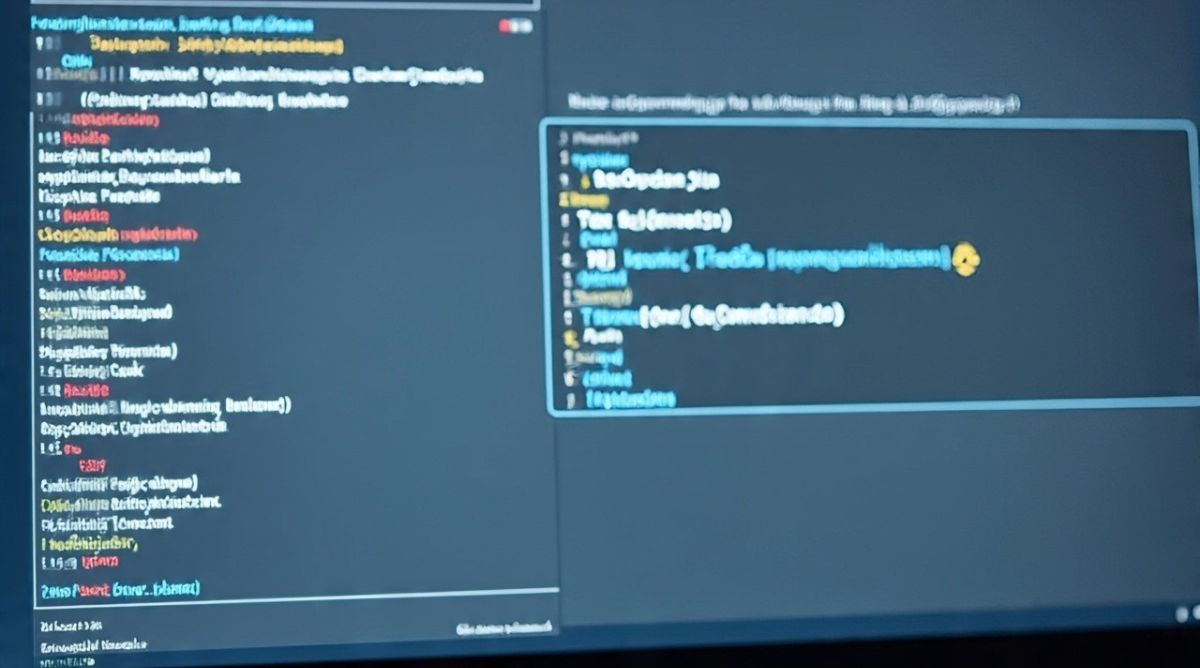











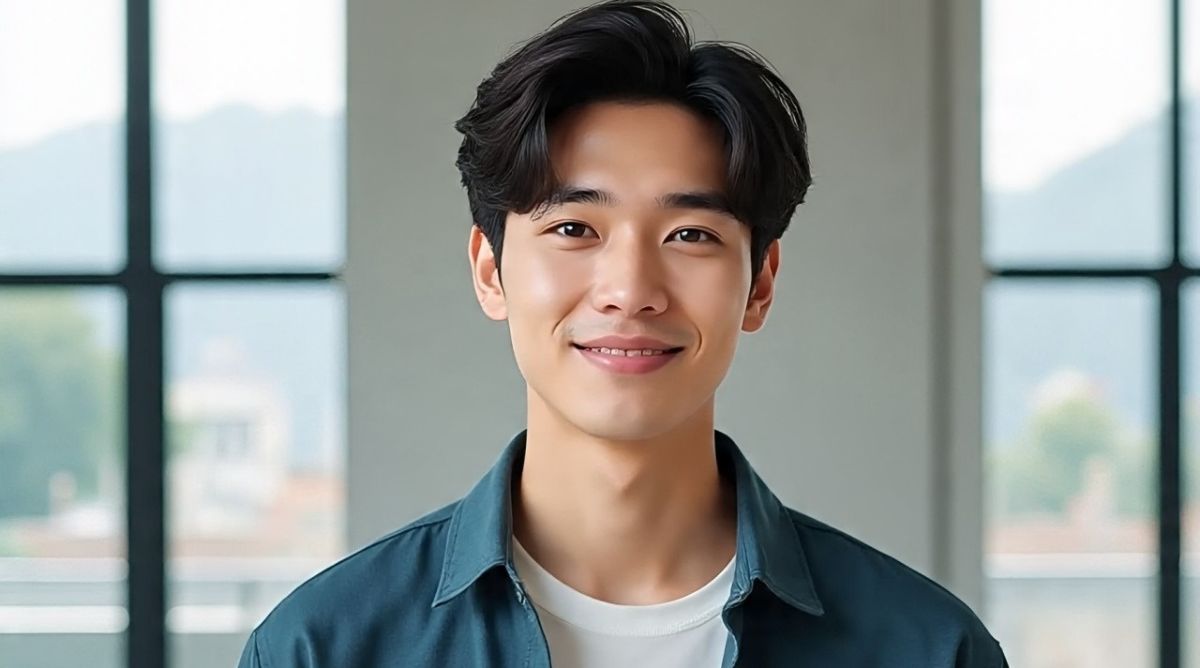
Leave a Reply