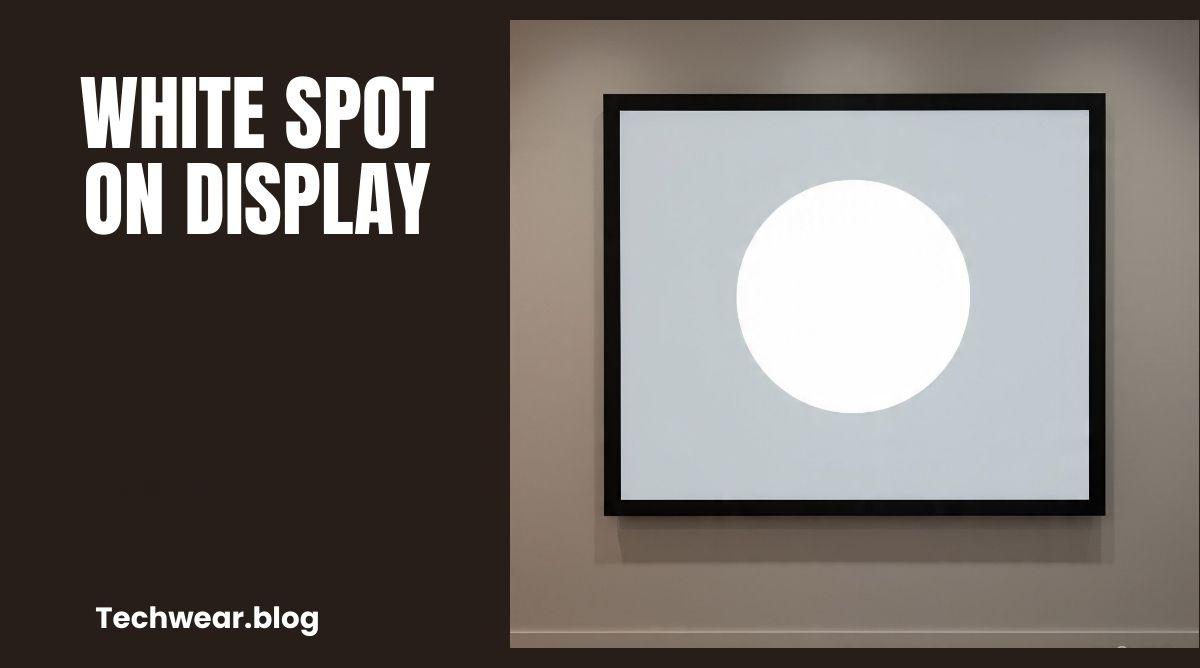Smartphones are designed to handle demanding tasks, but sometimes they can get uncomfortably hot — especially during charging. Many users experience this issue and wonder whether it is normal or a sign of a deeper problem. Phone overheating while charging can happen due to several reasons, ranging from heavy usage to faulty accessories or even battery-related issues. In this article, we will explore the causes of overheating, the potential risks, and effective solutions to keep your phone safe and cool.
Common Reasons Why Phones Overheat While Charging
1. Using the Phone During Charging
If you play games, stream videos, or use resource-heavy apps while your phone is charging, the processor works harder. This creates extra heat on top of the heat generated by charging, leading to overheating.
2. Faulty or Cheap Chargers and Cables
Using non-original or poor-quality charging cables and adapters can supply inconsistent power. This puts stress on the battery and results in excessive heat production.
3. Fast Charging Technology
Phones with fast charging often generate more heat compared to standard charging. While this is usually within safe limits, prolonged exposure to heat can make the device feel hot to touch.
4. Background Apps and Processes
Multiple apps running in the background consume power even while charging, increasing processor load and heat.
5. Poor Ventilation or Hot Environment
Charging your phone in a hot room, under direct sunlight, or on a soft surface (like a bed or pillow) prevents heat from escaping, making the phone overheat faster.
6. Battery Health Issues
An old or degraded battery may have reduced efficiency. Charging such a battery generates more heat and may even pose safety risks.
7. Software Glitches or Malware
Sometimes, overheating results from software issues or malicious apps that force the phone to overwork, especially during charging.
Risks of Phone Overheating While Charging
- Battery Damage: Repeated overheating can shorten battery lifespan.
- Performance Drops: Heat causes the phone to slow down or temporarily shut off apps to protect itself.
- Hardware Damage: Extreme cases may damage the motherboard or other components.
- Safety Hazards: In rare cases, overheating batteries may swell or leak, posing a fire hazard.
How to Prevent Your Phone From Overheating While Charging
✅ 1. Use Original Accessories
Always use the charger and cable provided by your phone manufacturer. If replacements are needed, choose certified options.
✅ 2. Avoid Using the Phone While Charging
Give your phone rest while it charges. Avoid gaming, video calls, or long streaming sessions.
✅ 3. Charge in a Cool Environment
Keep your phone in a well-ventilated area. Avoid direct sunlight or placing it under a pillow.
✅ 4. Close Background Apps
Before charging, clear unused apps and stop unnecessary processes. This reduces processor load.
✅ 5. Enable Airplane Mode
If you don’t need calls or internet during charging, switching to airplane mode can significantly reduce heating.
✅ 6. Disable Fast Charging (If Possible)
Some phones allow you to turn off fast charging in settings. Using normal charging can keep your phone cooler.
✅ 7. Update Software Regularly
Manufacturers release updates to fix bugs and optimize power management. Always keep your device up to date.
✅ 8. Replace Old Battery
If your phone is old and constantly overheats, it may be time to replace the battery at an authorized service center.
When to Seek Professional Help
You should consult a technician if:
- Your phone gets extremely hot even when idle.
- The battery swells or the back cover bulges.
- Overheating is frequent despite using original accessories and safe charging habits.
Final Thoughts
Phone overheating while charging is a common problem but usually preventable. Most of the time, the issue is linked to habits like using the phone while charging, faulty accessories, or environmental factors. By using the right charger, keeping the phone cool, and avoiding heavy usage during charging, you can protect your device and battery health. If the problem persists despite precautions, professional inspection is necessary to rule out battery or hardware defects.