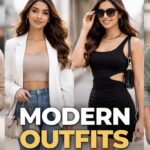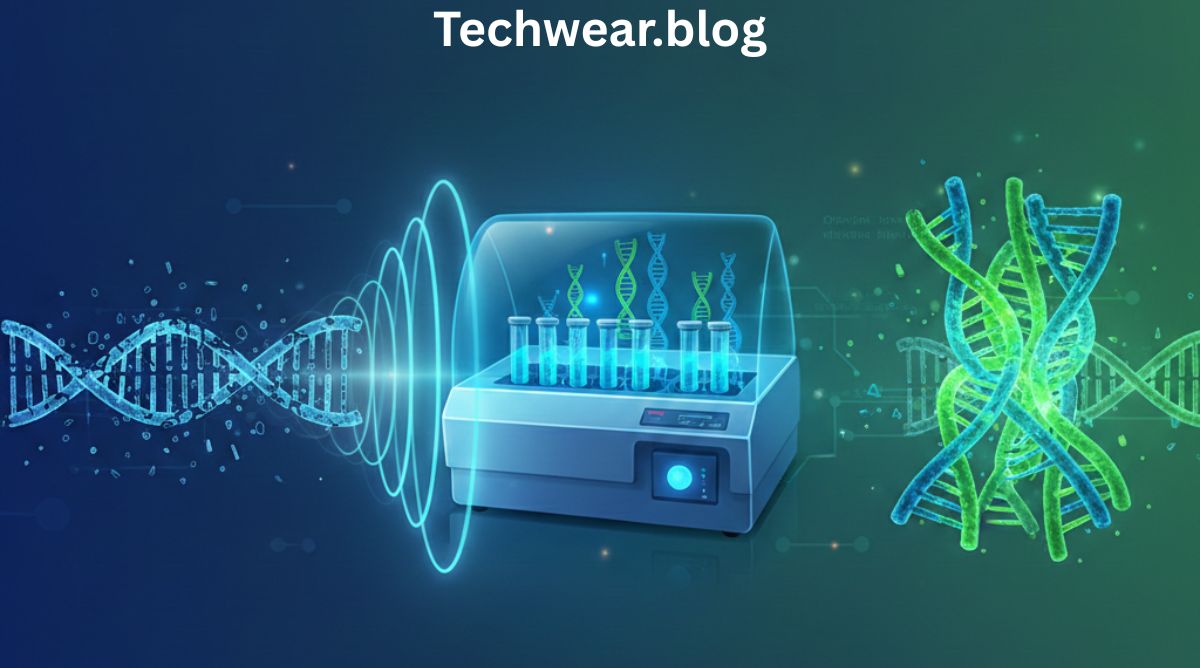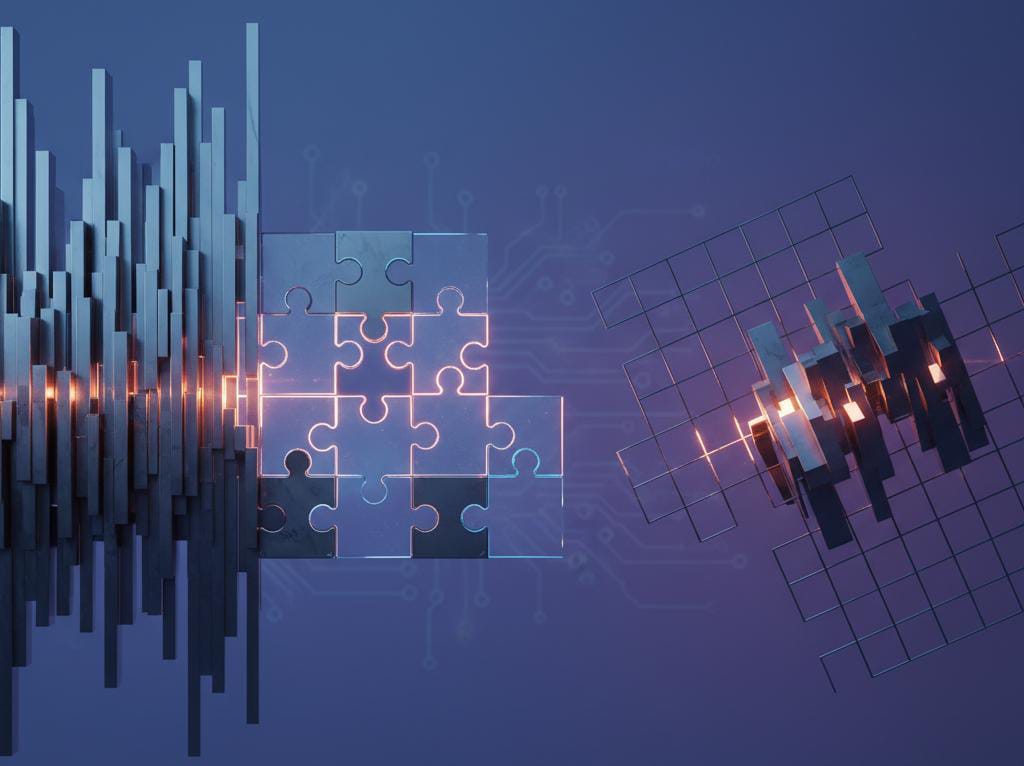Introduction
An IT wordsearch is a themed word puzzle that revolves around Information Technology (IT) terms, concepts, and tools. Wordsearch puzzles are a popular way to engage learners, employees, and students in an interactive manner while reinforcing technical vocabulary. When designed around IT, these puzzles can cover topics such as computer hardware, software, networking, cybersecurity, cloud computing, and programming.
The idea is simple: a grid of letters is presented, and participants must find hidden words either horizontally, vertically, diagonally, or backwards. However, the educational impact of an IT wordsearch goes beyond simple fun—it provides memory reinforcement, improves pattern recognition, and builds familiarity with key technical terms. For context, you can read about word puzzles in general on Wikipedia: Word search.
What is an IT Wordsearch?
An IT wordsearch is a specialized puzzle designed for learners in the technology field. Instead of random words, it contains vocabulary directly related to IT. For example, in a beginner-level puzzle, hidden words might include “mouse,” “monitor,” “router,” or “database.” In more advanced versions, you may find terms such as “algorithm,” “encryption,” “firewall,” or “virtualization.”
These puzzles can be:
- Printed worksheets for classrooms or training centers.
- Interactive digital puzzles for e-learning platforms.
- Team-building activities in corporate IT departments.
Benefits of IT Wordsearch
Wordsearch puzzles may seem like entertainment, but when aligned with IT learning, they bring numerous benefits:
1. Reinforcement of Vocabulary
Learners in IT often struggle with new terms. Searching for words like “protocol,” “binary,” or “malware” reinforces spelling and familiarity.
2. Memory Improvement
By scanning through letter grids, players enhance visual memory and recall ability, which is especially useful in remembering IT acronyms.
3. Engagement in Learning
Instead of dry textbook memorization, IT wordsearches gamify the process, making learning more enjoyable.
4. Stress Reduction
In corporate or classroom environments, puzzles offer a light mental break while still keeping the brain engaged in subject-relevant content.
5. Team Collaboration
Group wordsearch activities encourage communication and teamwork, especially in IT training programs where collaboration is critical.
Common IT Themes for Wordsearch
Different IT topics can inspire different wordsearch themes. Examples include:
Hardware Wordsearch
Words like keyboard, processor, monitor, RAM, SSD, motherboard.
Software Wordsearch
Words like application, database, Linux, Windows, kernel, update.
Networking Wordsearch
Words like router, IP, DNS, packet, switch, firewall.
Cybersecurity Wordsearch
Words like encryption, phishing, malware, antivirus, ransomware.
Cloud Computing Wordsearch
Words like virtualization, AWS, Azure, SaaS, container, serverless.
Programming Wordsearch
Words like Python, Java, loop, array, function, compiler.
By choosing the right theme, teachers and trainers can focus on exactly what their learners need to strengthen.
How to Create an IT Wordsearch
Creating an effective IT wordsearch requires planning and careful selection of terms.
Step 1: Select the Vocabulary
Choose a list of IT words relevant to the audience. For beginners, simple hardware terms are best. For professionals, advanced terms like blockchain or cybersecurity protocols can be used.
Step 2: Choose Grid Size
- Small grids (10×10) for younger learners.
- Medium grids (15×15) for average use.
- Large grids (20×20 or more) for advanced puzzles.
Step 3: Place Words in the Grid
Insert words horizontally, vertically, diagonally, and backwards to increase difficulty.
Step 4: Fill Remaining Spaces
Add random letters to disguise words, ensuring the puzzle is challenging.
Step 5: Provide an Answer Key
Offer a solution page for learners to self-check.
Digital IT Wordsearch Tools
With technology, wordsearches can be interactive:
- Online generators allow teachers to input IT terms and produce printable or shareable puzzles.
- Mobile apps now offer customizable wordsearch games where IT themes can be uploaded.
- E-learning integration lets trainers embed puzzles into LMS platforms to test vocabulary knowledge.
This makes IT wordsearches adaptable for both classroom and remote learning.
Examples of IT Wordsearch Vocabulary
Here are some examples of IT terms that could appear in a wordsearch:
- Hardware: CPU, GPU, RAM, Router, USB.
- Software: Linux, Kernel, Patch, Cloud.
- Networking: IP, DNS, Switch, Modem.
- Cybersecurity: Spyware, Trojan, Firewall.
- Programming: Python, Loop, Object, Array.
By combining these across themes, a diverse and challenging puzzle can be created.
IT Wordsearch in Education
Educators increasingly use IT wordsearches to supplement learning. In high schools, they help introduce students to digital literacy terms. In universities, they act as revision tools for subjects like computer networks or operating systems.
Wordsearches also help non-native English learners in IT courses, as they reinforce spelling and recognition of technical terms. This is especially useful in regions where English is not the first language, but IT training relies on English terminology.
IT Wordsearch in the Workplace
In corporate environments, IT wordsearches are used for:
- Ice-breakers in training sessions.
- Gamified assessments for new employees.
- Team challenges during cybersecurity awareness month.
For example, during a phishing awareness campaign, a company might use an IT wordsearch where employees must find terms like “scam,” “phishing,” “antivirus,” and “secure.”
Challenges of IT Wordsearch
While useful, there are limitations:
- Not a deep learning tool – focuses only on recognition, not understanding.
- Limited critical thinking – does not test problem-solving or application.
- Over-simplicity – advanced learners may find it too easy unless the grid is made complex.
Therefore, IT wordsearch should be part of a blended learning approach, paired with quizzes, labs, and projects.
Future of IT Wordsearch
As digital education evolves, IT wordsearches are also becoming more interactive. Some trends include:
- Gamified learning platforms integrating wordsearch into courses.
- Augmented reality puzzles, where learners scan QR codes to unlock digital IT wordsearches.
- Adaptive difficulty, where puzzles adjust complexity based on player performance.
These innovations ensure wordsearches remain relevant in modern IT training.
Conclusion
An IT wordsearch is more than just a pastime—it is an effective educational and engagement tool. By focusing on IT-related vocabulary, these puzzles help learners reinforce technical terms, improve memory, and increase engagement in classrooms and workplaces. While they are not replacements for hands-on labs or projects, they are excellent supplements that make IT learning interactive and fun.
To understand more about the origins and mechanics of such puzzles, see Word search on Wikipedia.