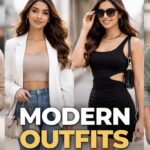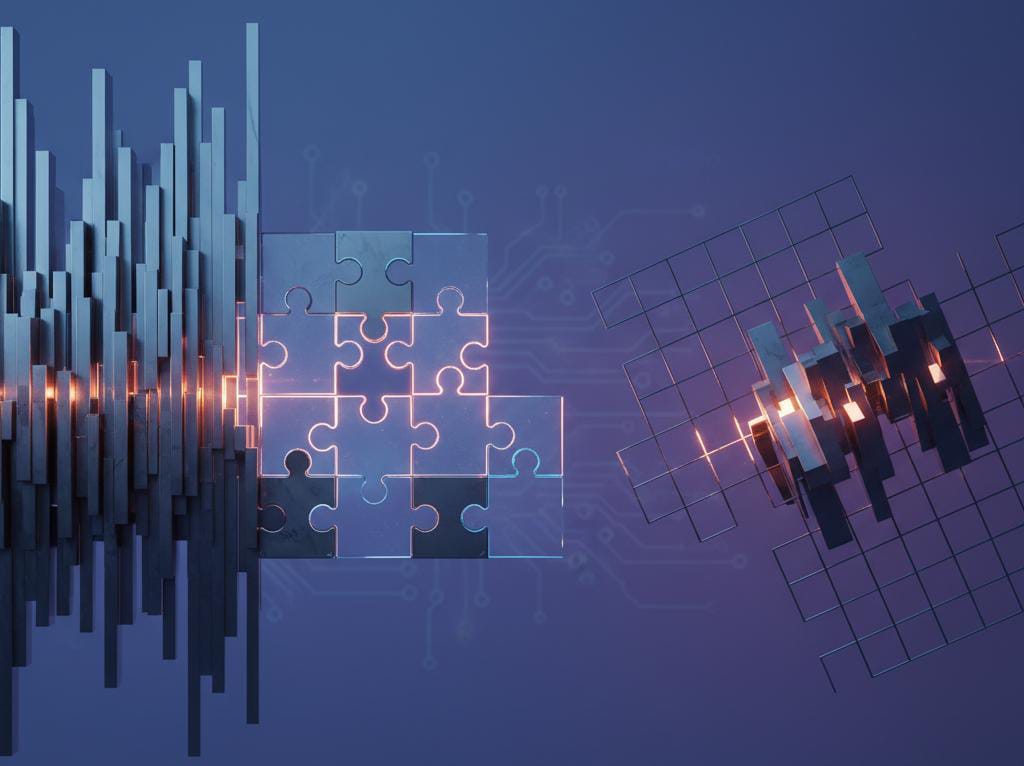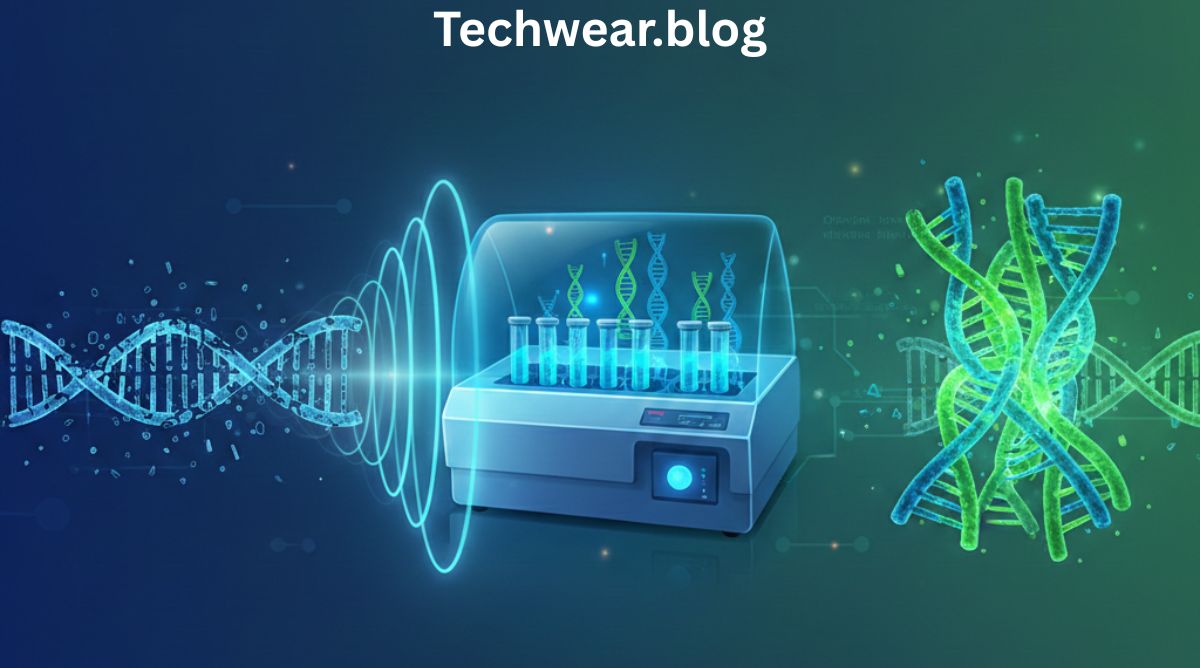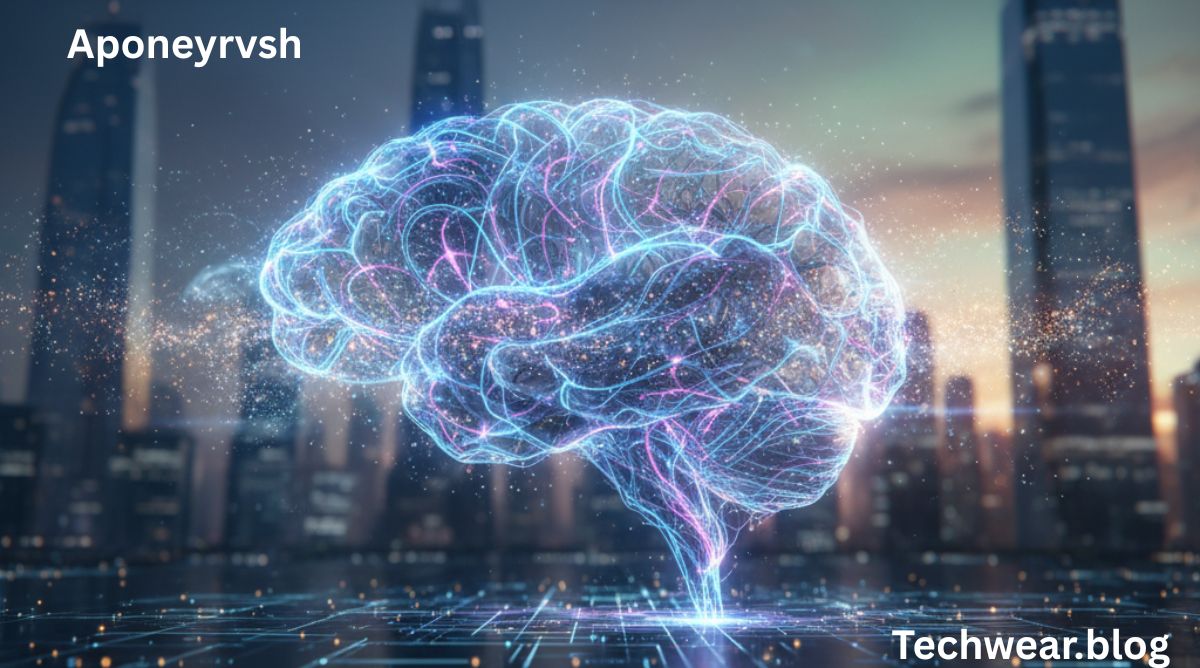When it comes to creating a website, the layout is more than just an aesthetic decision—it’s a functional aspect that affects user experience, navigation, and accessibility. Among the many layout challenges, multi-column and asymmetric grid problems are two of the most common obstacles faced by web designers. While these grids can be visually appealing and provide great flexibility, they also introduce unique challenges that can undermine the overall design if not handled properly.
In this article, we’ll explore how to solve multi-column and asymmetric grid problems, ensuring that your website offers both a visually appealing and user-friendly experience. We’ll dive into the common causes of these problems, offer effective solutions, and explain how a web design company in New Jersey can help you overcome these challenges.
Understanding Multi-Column and Asymmetric Grids
What Are Multi-Column Grid Problems?
A multi-column grid is a layout structure that divides the page into two or more vertical sections, which often display text, images, videos, or other content. It is a popular structure for websites that need to display a lot of content in an organized way. However, this layout can lead to several challenges.
Also Read: Tips for Tech-Heads Beaconsoft
Common issues include:
- Alignment issues: Ensuring that all columns align properly, especially when content is dynamic or varies in length.
- Content overflow: This occurs when the content in one or more columns does not fit within the designated space and spills out, affecting the overall design.
- Readability: Inconsistent column widths and poor alignment can negatively affect the flow of information, making it harder for visitors to read and interact with the site.
What Are Asymmetric Grid Problems?
Asymmetric grids, on the other hand, use columns or sections of varying widths and heights. These types of grids are often used in more creative or modern designs. While asymmetric grids can produce unique and visually striking designs, they can also present some distinct challenges, such as:
- Unbalanced spacing: It’s harder to maintain uniform spacing between elements, which can create awkward gaps or misalignments.
- Layout inconsistency: With elements of different sizes, the layout can appear jumbled or chaotic if not carefully managed.
- Responsiveness issues: Asymmetric grids can be difficult to adjust to different screen sizes without disrupting the design.
Why Solving These Problems Matters
Solving multi-column and asymmetric grid problems is critical for several reasons:
- User Experience: A disorganized or broken layout can confuse users, making it difficult to find the information they’re looking for. A smooth, well-organized layout ensures a pleasant experience for visitors.
- Responsiveness: Many websites must be accessible on a variety of devices, from desktops to tablets and smartphones. Without proper grid management, your layout might not adapt well to smaller screens.
- Aesthetic Appeal: A clean, balanced grid improves the visual appeal of your website, which helps to create a professional image. This can also improve user retention, as people tend to stay on sites that are well-organized and easy to navigate.
Common Causes of Multi-Column and Asymmetric Grid Problems
Understanding the root causes of these problems can help you address them more effectively. Here are some of the most common causes:
1. Fixed Layouts vs. Flexible Layouts
Many multi-column designs use fixed widths for columns, which can create issues when trying to fit them into different screen sizes. Fixed columns may work well on desktop screens but often cause layout problems on mobile devices. Without a flexible layout, content can overflow, become cramped, or get misaligned on smaller screens.
2. Uneven Column Distribution
In asymmetric grids, the columns vary in width, which can cause problems if they aren’t properly balanced. Without careful consideration, the design can look unstructured, with uneven gaps or awkward overlaps between columns.
3. Content Overflow
Sometimes, content doesn’t fit neatly into its assigned grid space. This is particularly problematic for multi-column layouts, where one column may have more content than another. When the content overflows, it can spill out of the designated column, creating a messy and disorganized design.
4. Lack of Flexibility for Different Screen Sizes
Another common issue occurs when designers fail to consider the need for flexible layouts that adjust automatically to different screen sizes. A multi-column or asymmetric grid that works perfectly on a desktop may look completely off on a mobile device if responsiveness is not factored into the design.
Solutions to Multi-Column and Asymmetric Grid Problems
While the challenges of multi-column and asymmetric grids may seem daunting, there are a number of strategies that can help you solve these problems effectively. Here are some proven methods for overcoming these grid issues:
1. Implement Responsive Design Techniques
One of the most effective solutions to multi-column and asymmetric grid problems is implementing responsive design techniques. This approach ensures that your layout adjusts smoothly to different screen sizes and orientations. For example, you can use media queries to create separate layout structures for desktops, tablets, and mobile devices. This allows your columns to resize or stack vertically on smaller screens, maintaining both readability and usability.
Responsive design can also help prevent content from overflowing or becoming misaligned, ensuring that your website always looks great, no matter the device.
2. Use Flexible Grid Layouts
Rather than relying on fixed column widths, try using flexible grid layouts that allow columns to resize automatically depending on the available space. With a flexible grid, content will adjust to fit the screen, reducing the chances of overflow or misalignment. A flexible grid also helps maintain consistent spacing between elements, which is especially important for asymmetric grids.
3. Prioritize Content Hierarchy
When working with asymmetric grids, it’s essential to prioritize the visual hierarchy of your content. This means making sure that important content, like headings or key calls-to-action, is placed in the most prominent areas of the layout. By structuring your grid with a clear hierarchy, you can ensure that your design feels intentional and balanced, even with varying column widths.
4. Consider the User’s Viewing Experience
Think about how users will interact with your content. Multi-column layouts often require users to scan across multiple sections of the page. If the columns are not evenly distributed or are difficult to read, users may become frustrated. Ensure that the content is easy to follow by aligning text and images in a way that leads the user’s eye naturally across the page.
Similarly, with asymmetric grids, you want to make sure that the layout isn’t too chaotic. Avoid placing elements in areas that will make the design feel unbalanced. Keep the design dynamic but not overwhelming.
5. Test Your Layout Across Devices
Testing is a critical step in solving multi-column and asymmetric grid problems. Make sure to test your grid layout on multiple devices and screen sizes to identify any potential issues. Check for problems like content overflow, misalignment, and inconsistent spacing, and make adjustments as needed. This ensures that your website looks great and works well on desktops, tablets, and smartphones.
How a Web Design Company Can Help
If you’re encountering difficulties with multi-column or asymmetric grid problems, seeking help from a f might be the solution you need. These experts can help you develop a well-organized, visually appealing layout that balances functionality and aesthetics. Whether you need assistance with making your site responsive, restructuring your grid, or ensuring your design is optimized for all devices, a web design company can guide you through the process and help you achieve your design goals.
Conclusion
Solving multi-column and asymmetric grid problems is essential for creating a well-organized, user-friendly website. By using responsive design techniques, flexible grids, and prioritizing content hierarchy, you can avoid the common pitfalls of these layouts and create a design that works on all screen sizes. Testing your design across devices is also crucial to ensure a consistent user experience. If you need professional help, don’t hesitate to contact a web design New Jersey expert who can assist you in building a functional and visually appealing website that meets your needs.
Frequently Asked Questions (FAQs)
1. What is the difference between multi-column grids and asymmetric grids?
Multi-column grids divide the page into multiple columns of equal or similar widths, often used for organizing large amounts of content. Asymmetric grids, however, use columns of varying widths and heights, creating a more dynamic, creative layout. While multi-column grids tend to offer more structure, asymmetric grids allow for more flexibility and visual interest but can be harder to balance and align properly.
2. How do I make my multi-column grid responsive on mobile devices?
To make a multi-column grid responsive, you can use media queries to change the layout based on screen size. For example, on smaller screens like mobile devices, you can stack the columns vertically or reduce the number of columns to ensure the content remains easy to read and navigate. Additionally, using flexible widths, such as percentages or relative units, helps ensure your grid adapts to different screen sizes.
3. Why does content overflow in my grid layout, and how can I fix it?
Content overflow typically occurs when there is too much content in a grid column, causing it to extend beyond the designated space. To fix this, ensure that your grid columns have flexible widths, set proper margins and padding, and avoid fixed heights. You can also adjust the content’s size to fit within the grid or use scrollbars for large items. A well-defined grid layout system will prevent overflow and ensure a neat presentation across all devices.