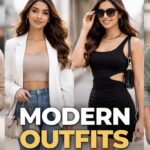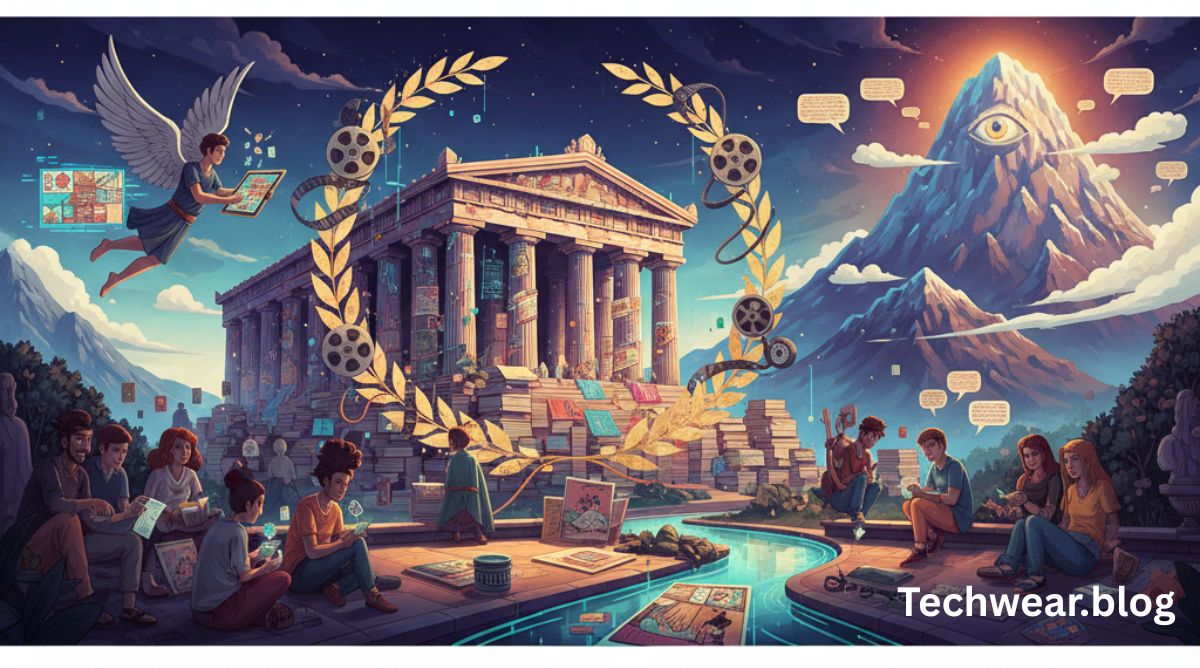KimCartoon is a popular website among animation fans, offering free access to a vast collection of Western and Asian cartoons. However, users frequently encounter a major hurdle: aggressive ad blockers and anti-ad block detection scripts. These features often prevent viewers from accessing content unless they disable their ad blockers. In this article, we will explore how to bypass KimCartoon ad blocker safely and effectively. This guide is meant for educational purposes only and should comply with all legal and ethical guidelines.
What is KimCartoon?
KimCartoon is a free online streaming website known for hosting cartoons, anime, and animated movies. It has gained significant popularity among viewers who want to access content not readily available on mainstream platforms. However, due to copyright concerns and the platform’s monetization model, KimCartoon uses aggressive advertisements and detection scripts to encourage users to turn off ad blockers.
Why Does KimCartoon Block Ad Blockers?
Like many free streaming websites, KimCartoon relies on advertising revenue to stay online. Most of these ads come from third-party networks and are often pop-ups, overlays, or redirections. When users install ad blockers, it disrupts the site’s primary income source. As a result, KimCartoon deploys anti-ad block scripts that can detect such tools and prevent users from viewing content unless the blockers are disabled.
Risks of Disabling Ad Blockers
Before bypassing the anti-ad block, it’s essential to understand why users install ad blockers in the first place:
- Pop-up ads may redirect to malicious websites.
- Some ads contain auto-download scripts that may infect devices with malware.
- Tracking cookies used in ads can compromise your privacy.
Hence, while KimCartoon requests users to disable blockers, doing so might expose users to potential threats. That’s why many people look for safe methods to bypass these restrictions while maintaining their system security.
Methods to Bypass KimCartoon Ad Blocker
Here are some effective, commonly used methods to bypass KimCartoon’s anti-ad block detection:
1. Use uBlock Origin with Custom Filters
uBlock Origin is one of the most advanced and lightweight ad blockers available. It can be customized with scripts and filters to bypass KimCartoon’s detection.
Steps:
- Install uBlock Origin in your browser (Chrome, Firefox, or Edge).
- Go to Dashboard > My Filters.
- Add the following custom rule:
@@||kimcartoon.li^$generichide - Save and refresh KimCartoon.
This disables the script that checks for ad blockers, allowing content to load normally.
2. Use Userscripts with Violentmonkey/Tampermonkey
Userscripts are JavaScript codes that can modify the behavior of a website. With Tampermonkey or Violentmonkey browser extensions, users can inject scripts to override anti-ad block code.
How to Use:
- Install Tampermonkey or Violentmonkey.
- Search for a userscript specifically made for KimCartoon or anti-adblock bypass (e.g., from GreasyFork.org).
- Enable the script and visit KimCartoon.
Be sure to use only trusted sources to avoid malicious scripts.
3. Bypass Through View-Source or Developer Tools
If the site blocks you from accessing content, you can sometimes manually extract the video URL using browser tools:
Steps:
- Right-click the page > Inspect or press
Ctrl + Shift + I. - Go to the Network tab.
- Reload the page and play the video.
- Look for entries with
.mp4or.m3u8and copy the direct link. - Paste it into another tab or media player like VLC to watch directly.
While a bit technical, this method avoids ads altogether.
4. Use an Alternative Domain or Mirror
Sometimes, the main domain of KimCartoon becomes stricter in ad enforcement. You can search for mirror sites or alternative URLs that may not have such heavy restrictions (but caution is advised due to scam sites).
Examples include:
- kimcartoon.li
- kimcartoon.to
- kimcartoon.biz
Note: Always verify the authenticity of mirror sites to avoid phishing traps.
5. Enable Reader Mode or Use a Clean URL
Some browsers like Firefox and Safari have Reader Mode, which strips away most non-essential page elements, including ads and scripts.
Alternatively, if you can find a direct link to a cartoon episode, you may try:
https://kimcartoon.li/Cartoon/Cartoon-Name/Episode-01
Loading the page directly might bypass the homepage ad script.
Ethical and Legal Considerations
While it is technically possible to bypass KimCartoon’s ad block, users should remember:
- Streaming copyrighted content without permission may violate the Digital Millennium Copyright Act (DMCA) in the U.S. or similar laws elsewhere.
- Many ads support the maintenance and hosting of these sites; bypassing them denies content providers their revenue.
If you enjoy certain content, consider using legal alternatives such as:
- Netflix
- Disney+
- Crunchyroll
- Amazon Prime Video
These platforms offer better streaming quality, subtitle options, and malware-free environments.
Alternatives to KimCartoon
If you’re tired of bypassing ad blockers or worried about malware, you can consider these legal and safe alternatives:
- YouTube Kids – Good for free cartoons with filters.
- Toonami – Known for its anime and action cartoons.
- Boomerang – Official source for classic cartoons like Scooby-Doo and Tom & Jerry.
Final Thoughts
Knowing how to bypass KimCartoon ad blocker gives you more control over your browsing experience. Whether you choose custom filters, userscripts, or advanced browser tools, make sure your method maintains security and respects ethical boundaries. It’s tempting to look for shortcuts, but it’s always wise to balance convenience with caution.